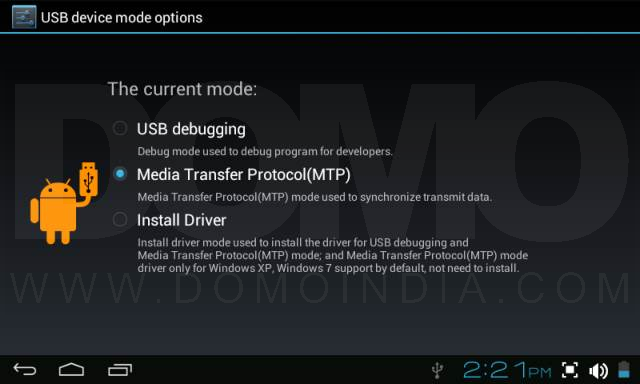Step 1:
Connect X3DSE to PC using USB cable.
Step 2:
USB device mode options will appear on screen of device as soon as you connect the cable. If it does not select it from tray by clicking on time located at bottom right of screen.
Step 3:
Select Media Transfer Protocol (MTP) to connect the device in transfer mode as shown below.