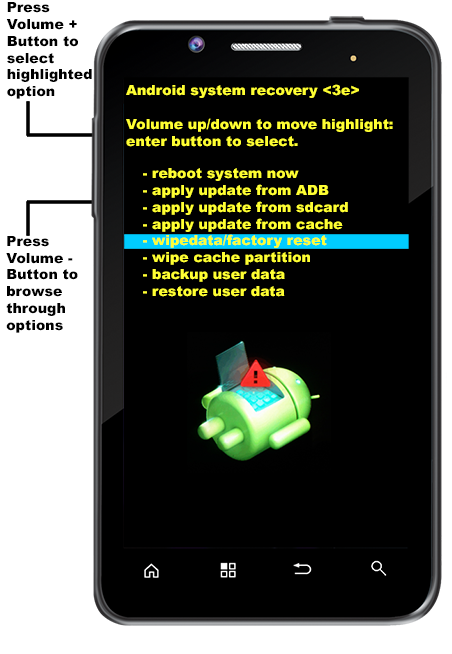Warning!!!
- Before you begin please ensure that you have backed up all the data of your device.
- Your device will be formatted completely and restored to original factory settings.
- We are not responsible for any loss of data.
- Do not stop flashing half way through or you will brick your device.
- Ensure that your device is fully charged.
Step 1: Power off your F12 device completely.
Step 2: With the Volume + button pressed push the power-on button as shown below.
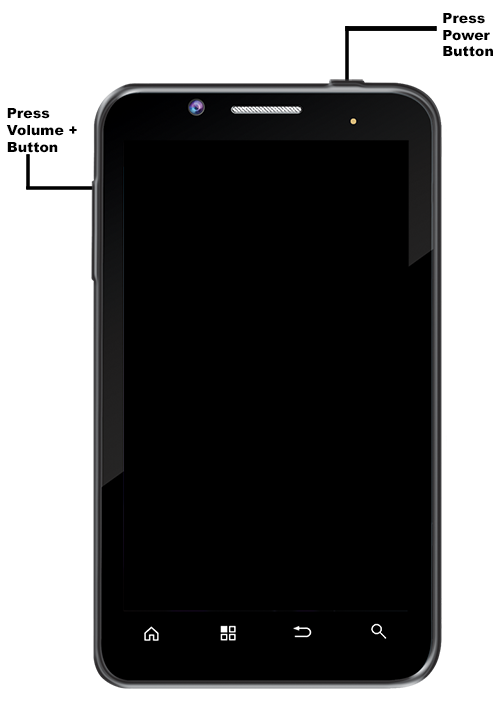
Step 3: Use the Volume – button to browse through the options. Once you have reached wipedata/factory reset press the Volume + button to select it.