Warning!!!
Before you begin please ensure that you have backed up all the data of your device.
Your device will be formatted completely and restored to original factory settings.
We are not responsible for any loss of data.
Do not stop flashing half way through or you will brick your device.
Step 1:
- Download the relevant firmware from here and extract (unzip) the files. You will get a *.pac file which is the firmware file.
- Download the relevant drivers from here and extract (unzip) the files. Run the driver installation by clicking this:. If you are prompted for driver installation, then confirm installation.
- Download the relevant flashing tool from here and extract (unzip) the files. Run the Flasher by clicking this:

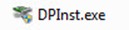
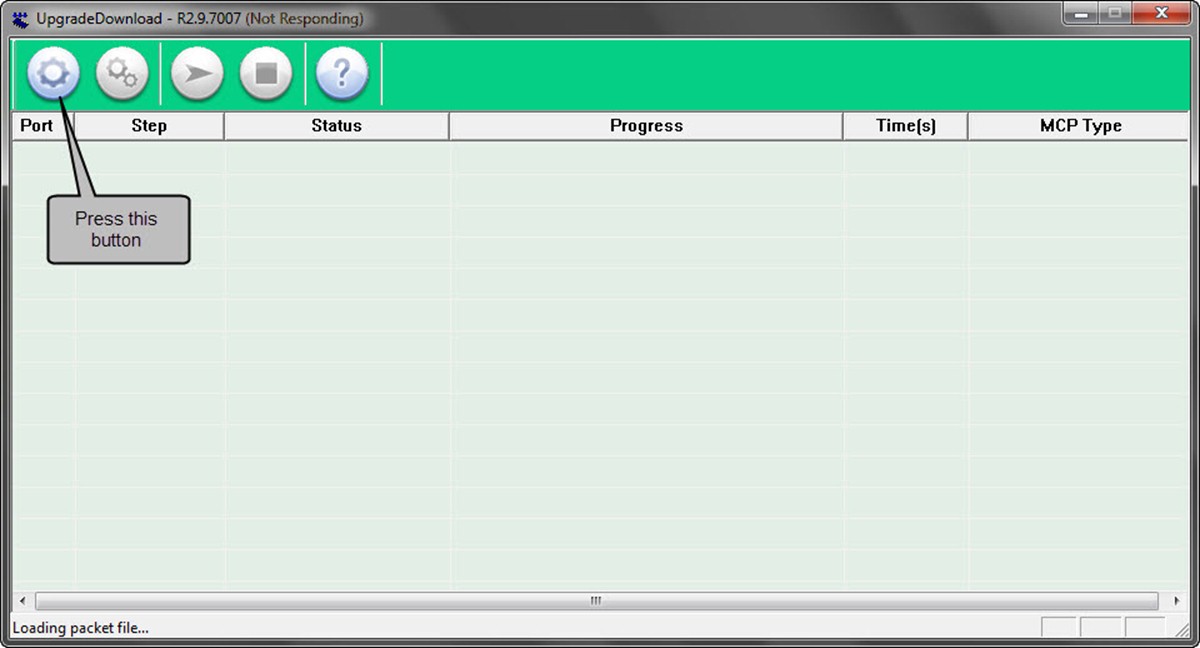
Step 2:

Step 3:

Step 4:
- Power off phone to flash
- Press the Volume + Key and Connect the phone to the PC with a USB Cable
- You PC should automatically install drivers since we have run the driver installation in Step 1. If it does not install drivers, you can do it manually
-
After connecting, flashing should start. If it does not start, you can try changing the BautRate by clicking this icon on the firmware tool:


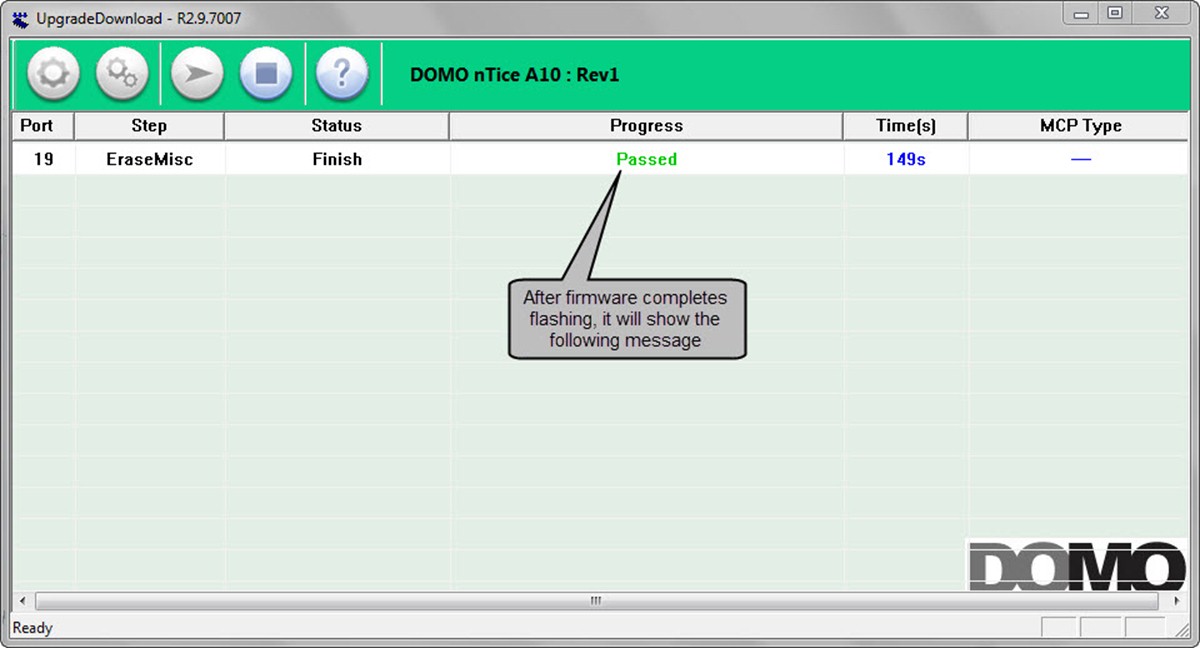
Congratulation, your device is now successfully flashed!

