An AGPS capable device can connect to servers and download location information using Dongle or even using other wireless radio bearers such as WiFi. Usually the data rate of these bearers is high, hence downloading orbital information takes less
time.
Step 1:
Click on the App Drawer Menu located at the centre-bottom of your screen

Step 2:
Click on Settings
.
Step 3:
Click on Location and access
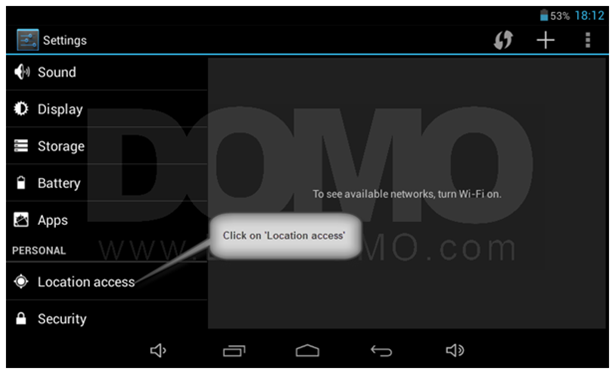
Step 4:
Enable Access to my location and Wi-Fi mobile network
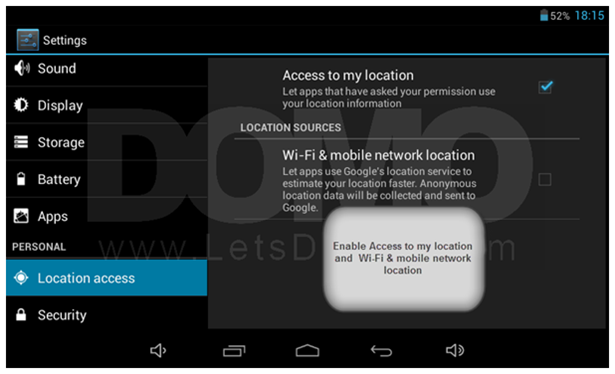
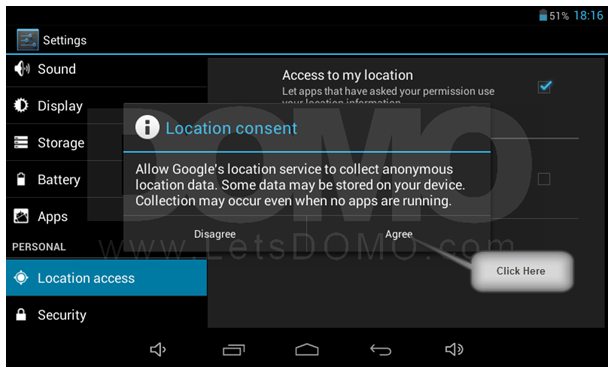
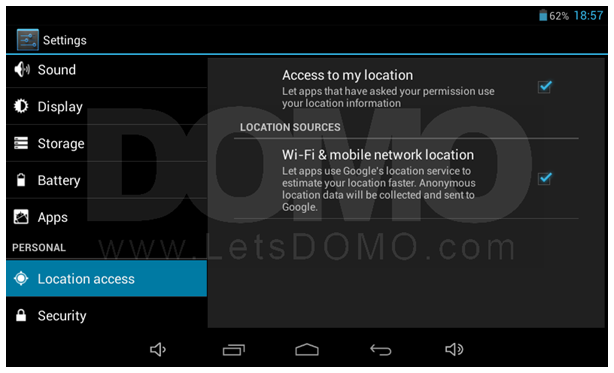
Step 5:
Come back on Main Menu and Click ‘Maps’.
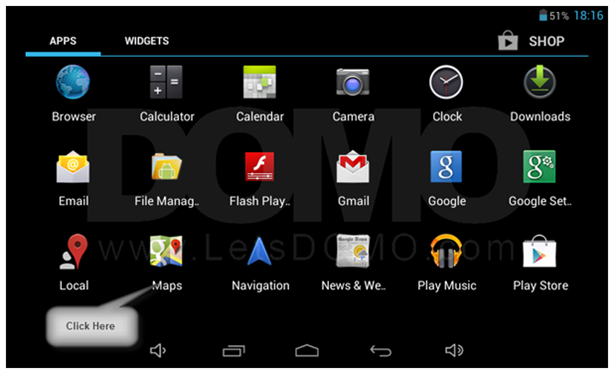
Step 6:
Click ‘Skip’ as your A-GPS is already enabled.
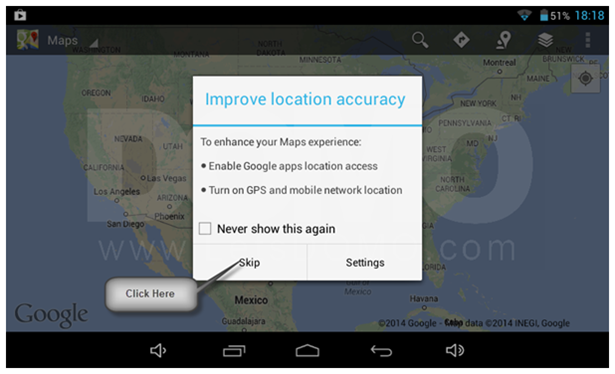
Step 7:
Start searching for the location you are looking for.

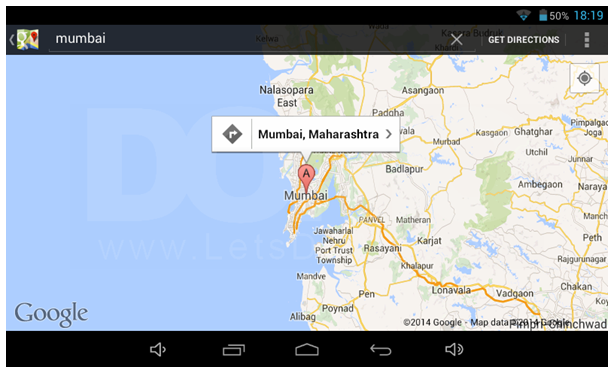
Note: The location will not be exact as compared to GPS but will update faster as compared to GPS

