Step 1:
Connect your tablet with laptop or Computer through USB cable.

Step 2:
Swipe down from the left hand side corner of the screen.
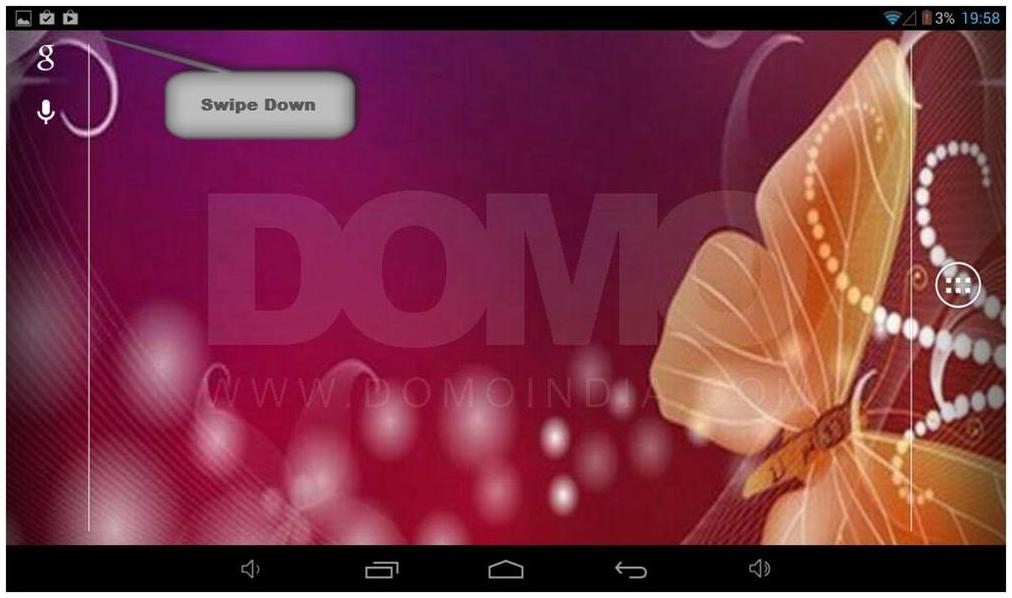
Step 3:
Click on USB connected.
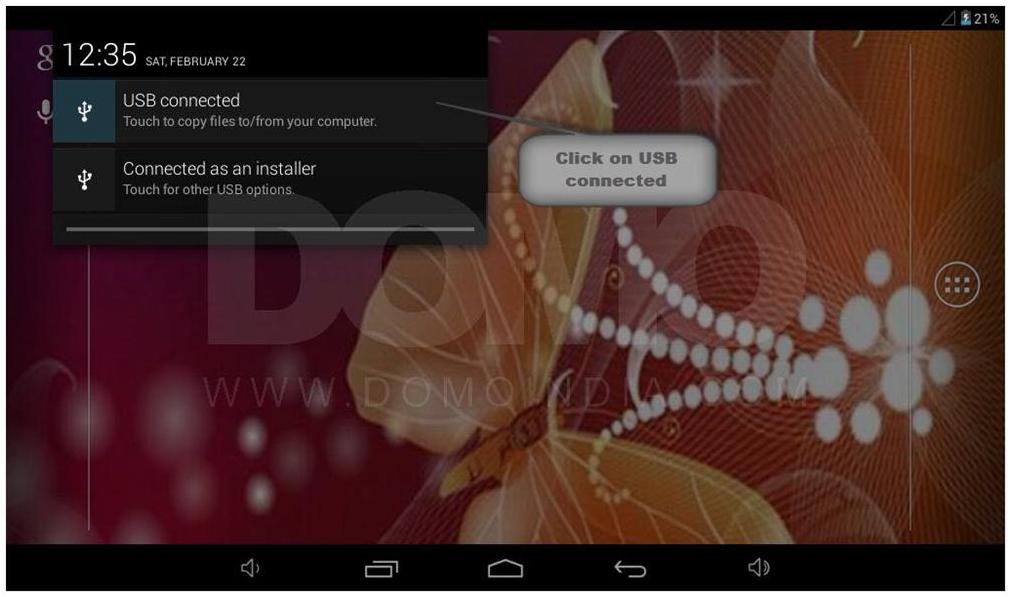
Step 4:
Turn on USB storage.
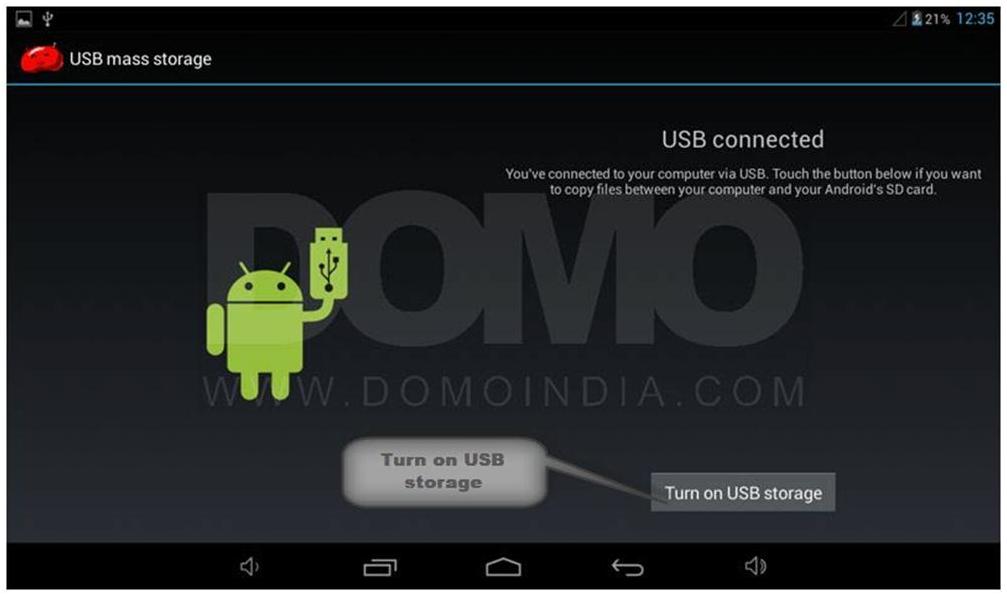
Step 5:
On the other hand on your laptop you can see a new hardware is detected, click on ‘Open folder to view files’.
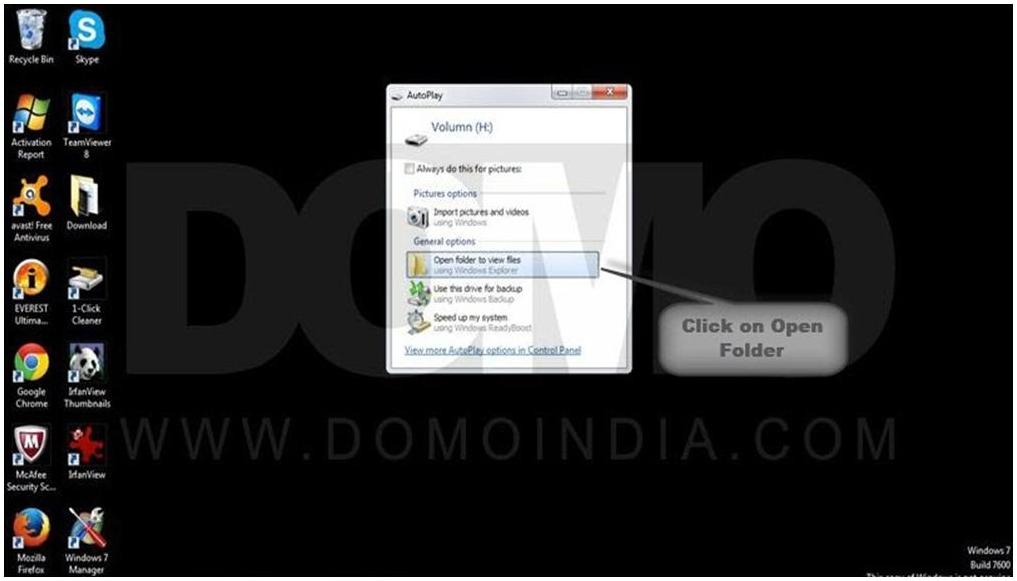
Congratulations! Now you can copy paste files from laptop/computer to the tablet easily.

