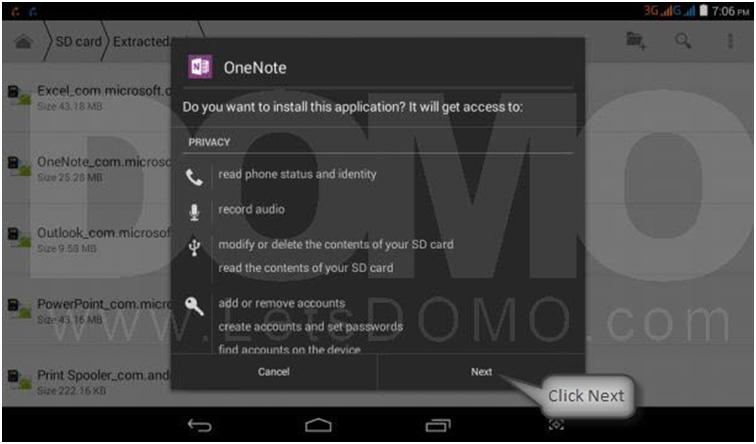Note:- An APK file is a package file for every app that you can extract and then later on use on another device. Unlike Apple’s iOS, Android apps are not tied to any one phone. You can extract the APK file from any installed application on your device and then transfer it to any other Android device.
Disclaimer: Please note that we do not encourage or support you to download any third party application to extract apk file for. We suggest you to download the application directly from Google Play store which is an inbuilt app in the tablet. The above introduction for apk file is sourced from wikihow which was helpful in making this article.
Step 1
Click on the App Drawer icon located at the centre-bottom of your screen

Step 2
Click on the File Manager

Step 3
Click on the location folder where the apk file is extracted
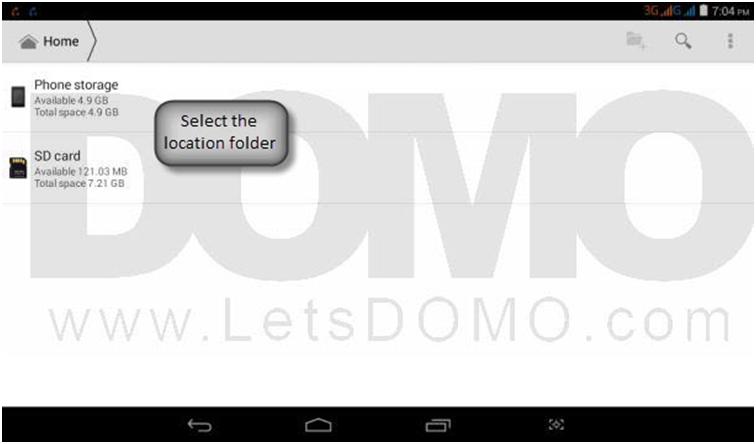

Step 4
Click on the apk and the click on settings
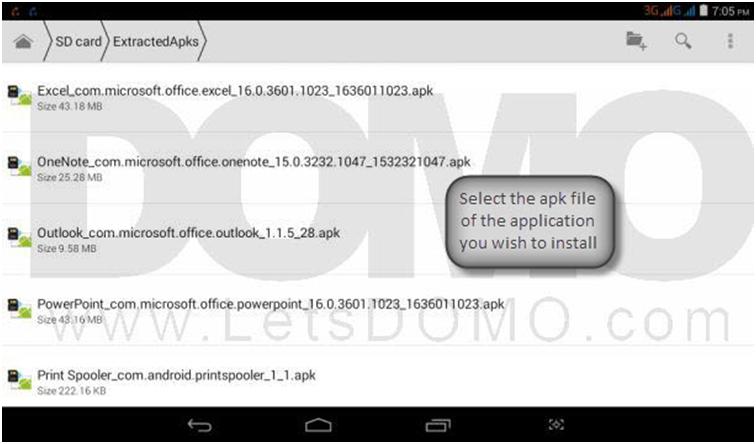
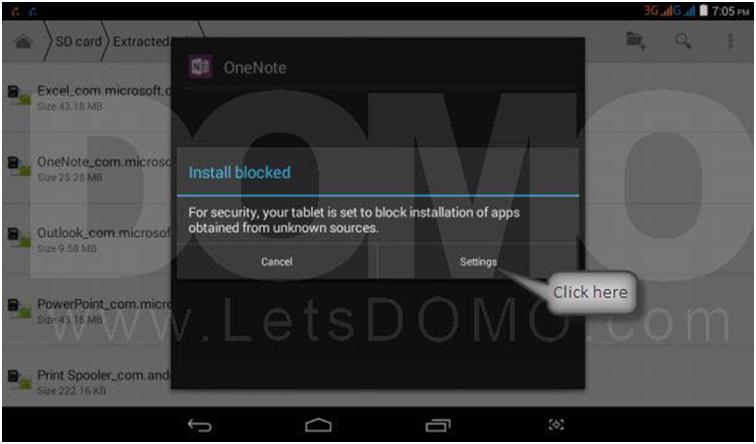
Step 5
Enable ‘Unknown sources’ and click ‘OK’
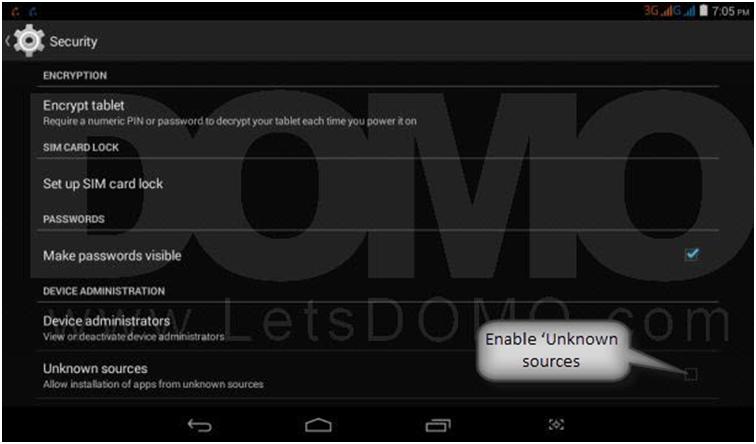

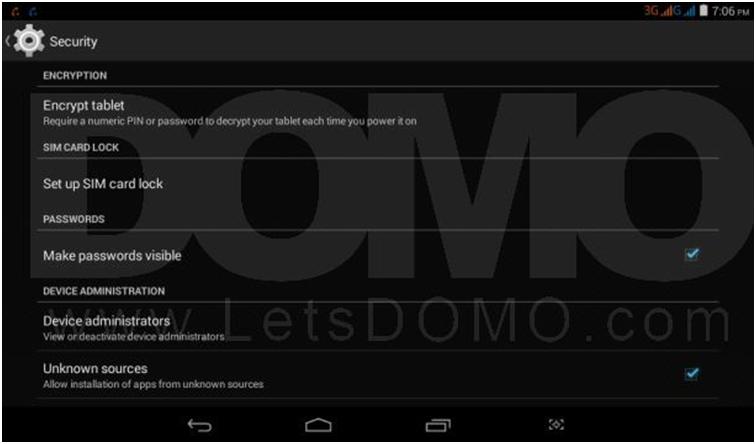
Step 6
Now select back option and come to the installation source link on File Manager
Step 7
Click ‘Next’ and the ‘Install’