Note:This FAQ does not show how to setup hotspot securely. It only shows how to install and use hotspot. You must secure your connection in order to avoid unwanted usage of your Internet connection.
1. Touch the AppDrawer icon located on top right of your screen.

2. Touch the SHOP icon located on top right of your screen top open up Market / Play Store.

3. In Market, touch the search icon to search for an application.
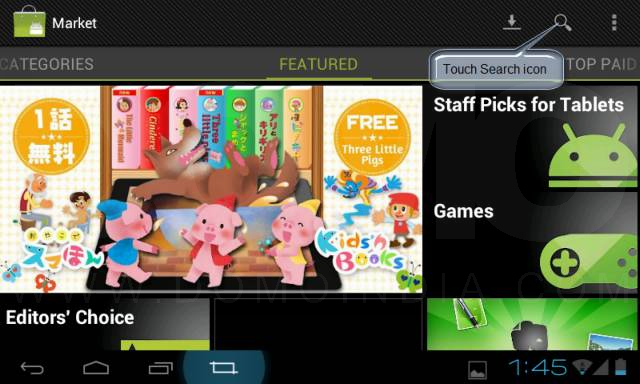
4. In search bar of Market type “barnacle wifi tether” and touch search key to begin searching.

5. Touch Banacle Wifi Tether from szym.net (FREE)

6. Touch Install in order to install the application.
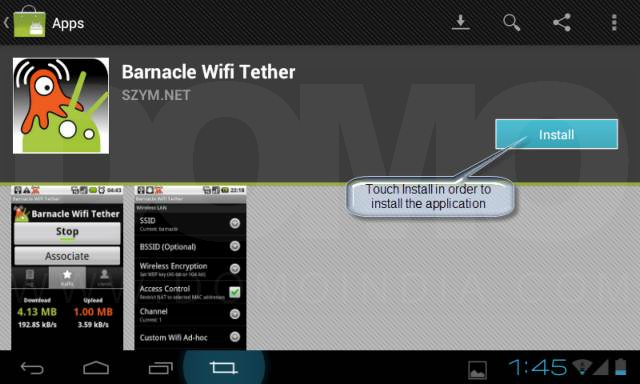
7. Touch “Accept & Download” in order to accept the license terms of the application and begin download of application.

8. Wait for the application to be downloaded and installed on your device.
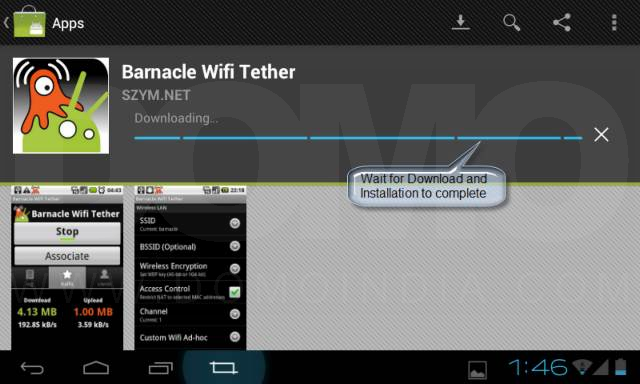
9. Once the application has been successfully installed turn off Wifi of your device if its already on and connect your 3G dongle if not already connected.
10. Touch the Open icon on screen in order to start the application. Optionally you may start the application from Menu.
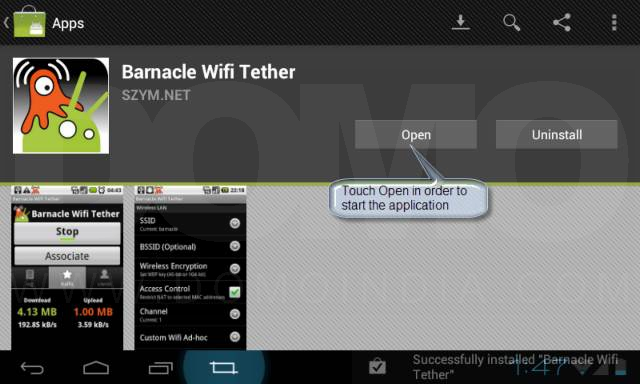
11. In application’s home screen touch the Option Key.

12. Touch Settings icon in order to open application settings.

13. In application settings touch the checkbox next to “Skip wpa_supplicant”.
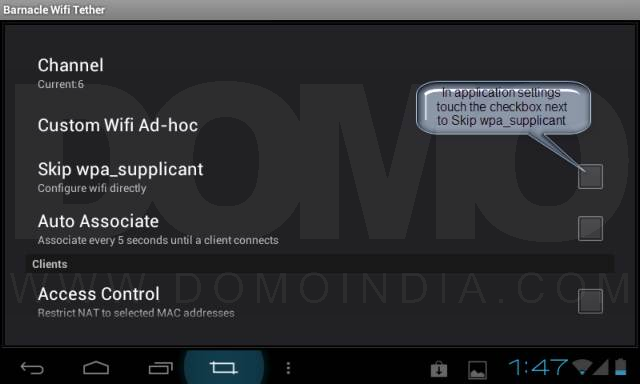
14. Touch back key to return application’s home screen.
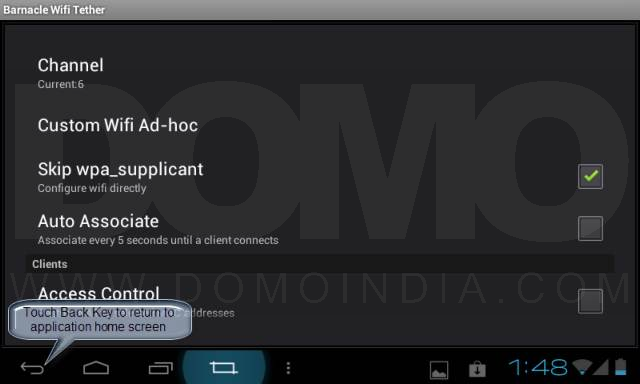
15. Now, touch start in order to begin Hotspot Mode. (SSID: barnacle)


