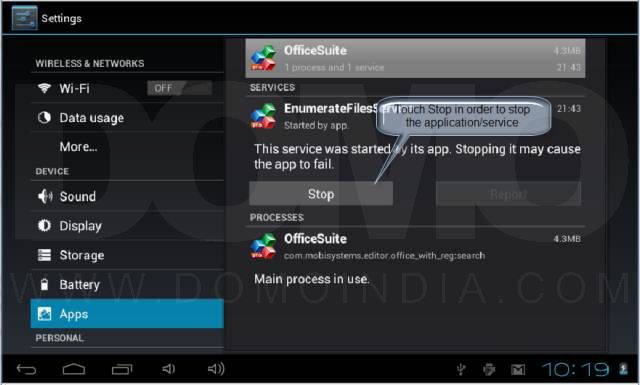Note:
Device battery will be consumed quickly in following cases:
- Too many applications running in background.
- Screen brigtness level is too high.
- WiFi / 3G devices are running continuously.
- Volume level is too high.
- Uncalibrated battery. In order to calibrate the battery charge your device to 100% then discharge it completely. Repeat this cycle atleast 3-4 times in order to get the battery calibrated properly.
Optionally you can perform the following steps to check battery usage and stop background applications.
Step 1:
Touch the App Drawer icon located at the top right of your screen.

Step 2:
Touch Settings from App Drawer Menu.
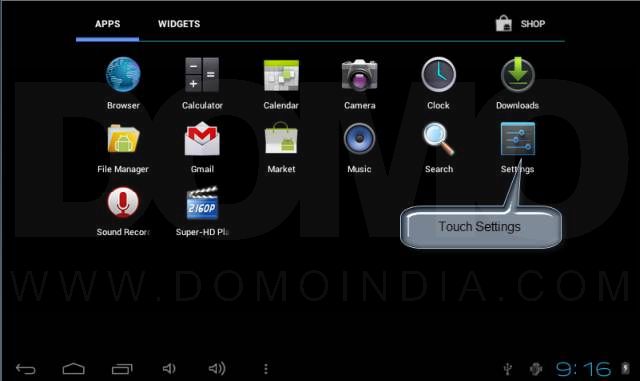
Step 3:
In Settings, select “Battery” from DEVICE sub-menu.
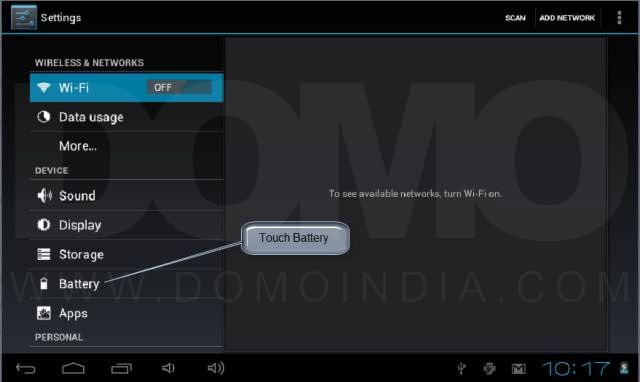
Step 4:
In Battery, you can check your charging history as well as battery consumption details.
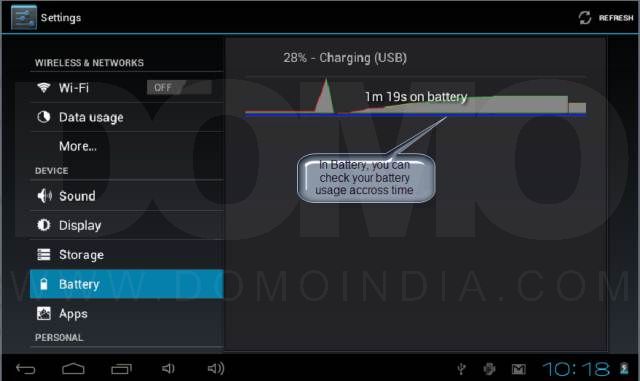
Step 5:
Now, in settings, select “Apps” from DEVICE sub-menu.

Step 6:
Select “RUNNING” after selecting APPS.

Step 7:
Select the process that you wish to stop.
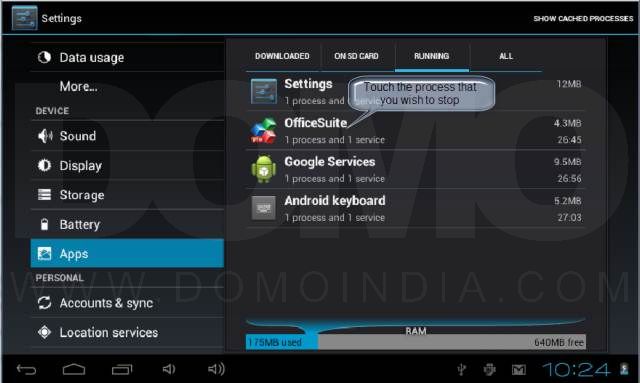
Step 8:
Select “STOP” in order to stop the selected application.