The DOMO Slate S5 is a 3G enabled tablet. You just need to activate your handset to configure your SIM for 3G calling settings. Once you save the configuration settings you can see 3G icon at the top most right section of your screen.
Now, for 3G calling without any IM from you Slate S5, All you need is a 3G-capable handset to whom you are calling. Once, you are all set with the above note follow the steps below-
Step 1
Click on the Application Drawer Menu

Step 2
Click on the call logs icon


Step 3
Enter the desired number or choose from your contact to video call
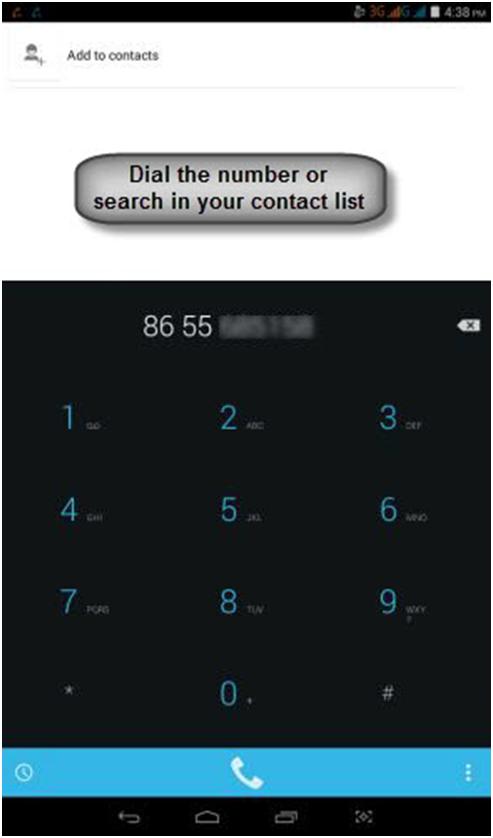
Step 4
Click on the options and select Video call

Note:- If the person you are calling is not configured with 3G calling facility or his/her handset does not have 3G network calling facility you will have use IM to video call.

