An AGPS capable device can connect to servers and download location information using Dongle or even using other wireless radio bearers such as WiFi. Usually the data rate of these bearers is high, hence downloading orbital information takes less time.
Step 1:
Click on Setting

Step 2:
Enter into settings

Step 3:
Swipe up in settings and Turn on the Location Mode


Step 4:
Click agree to allow Google collect your location data

Step 5:
Click yes to allow Google access your location
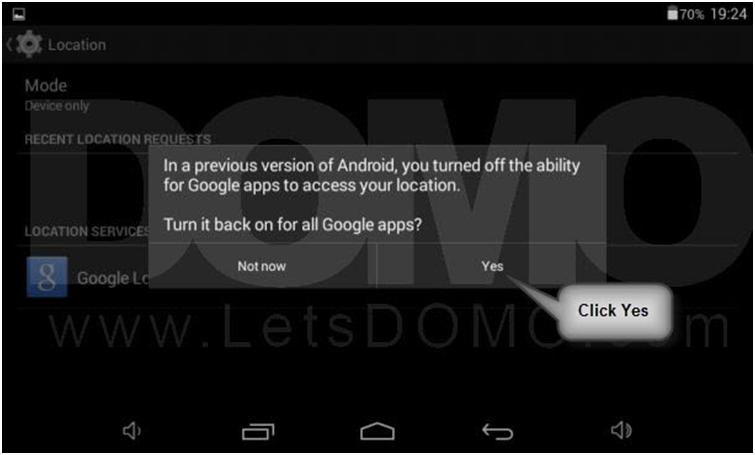
Step 7:
Now Open Maps from the app drawer menu

Step 8:
Click Accept and Continue

Step 9:
You can either skip or login from your Google account

Step 10:
Search the location you are looking for



