Step 1:
Click on the App Drawer icon located at the center-bottom of your screen.

Step 2:
Click on ”Play store” from App Drawer Menu.

Step 3:
Type Skype and search.
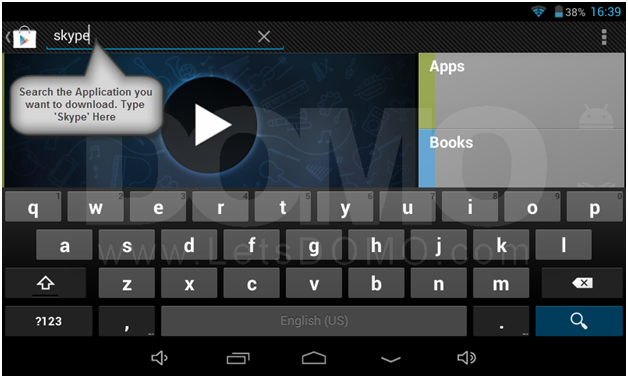
Step 4:
Select ‘Skype- free IM and Video calls’ Apps from the result displayed on your screen.

Step 5:
Click on ‘Install’

Step 6:
Click ‘Accept’

Step 7:
Please wait until your application gets downloaded

Step 8:
Click ‘Open’


