Step 1: Click on Application Drawer menu located at the centre-bottom of your screen.
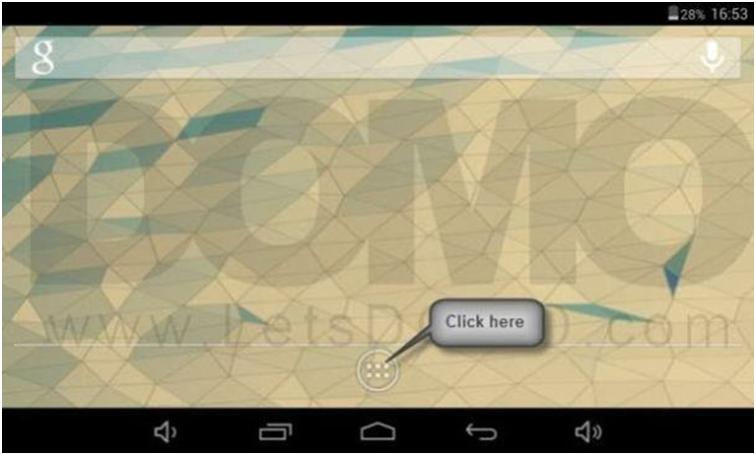
Step 2: Click on Settings
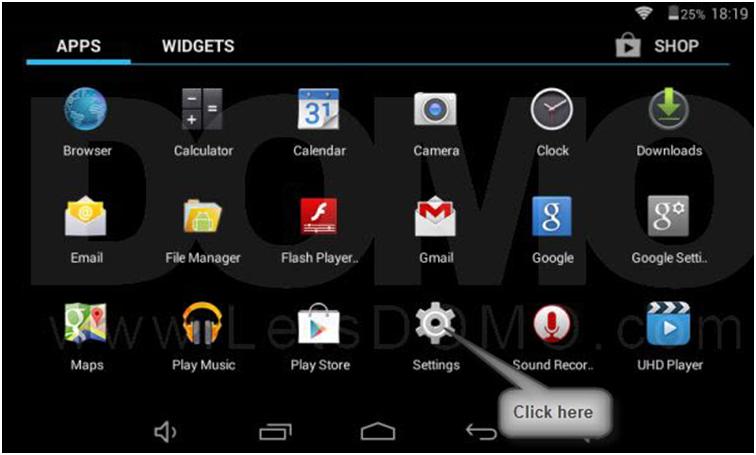
Step 3: Click on Security
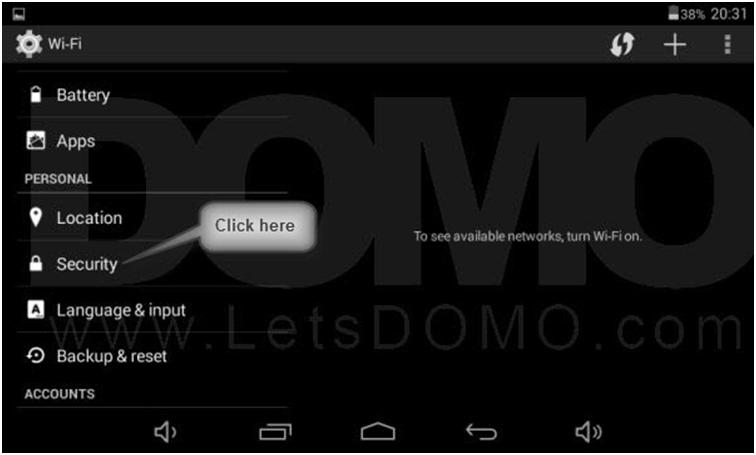
Step 4: Tick the ‘Unknown Source’ option to Enable installation from Unknown Source

Step 5: Click Ok

Step 6: Download the application .apk file on your tablet. Alternately you can also download it on your Laptop/Computer and then through USB cable you can transfer it in your tablet. Now browse the location where you have stored the .apk file

Step 7: Click on Download

Step 8: Click on the application

Step 9: Open the .apk file to install it on your tablet.
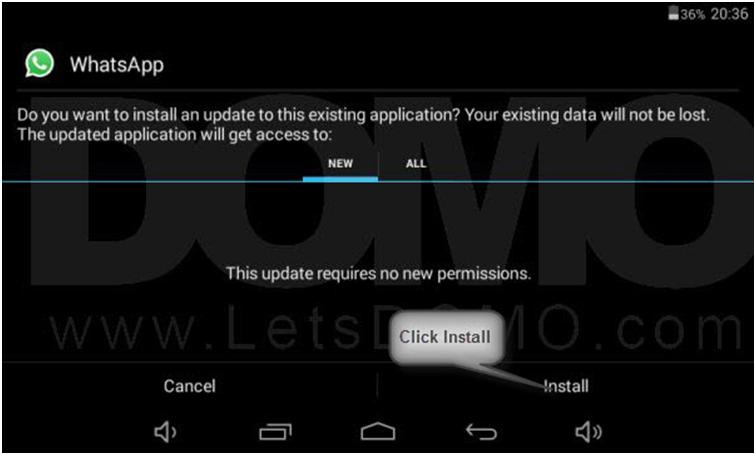
Step 10: Wait until the application gets installed
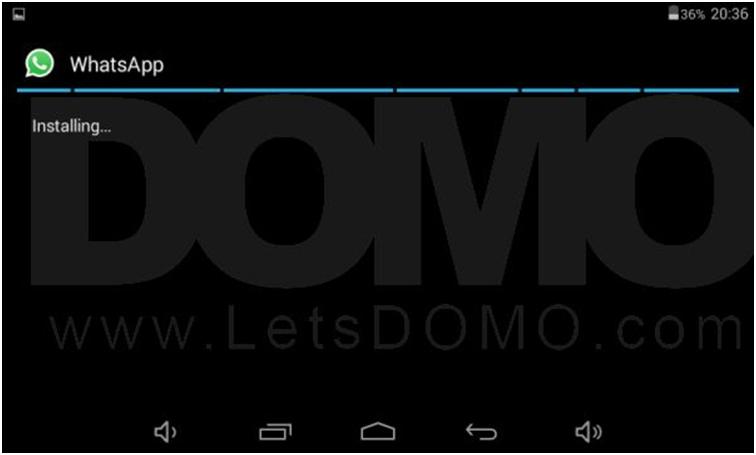
Step 11: Click open to run the application

Step 12: Click on Agree and Continue

Step 13: Enter the County name and the mobile number you wish to use the messenger on.


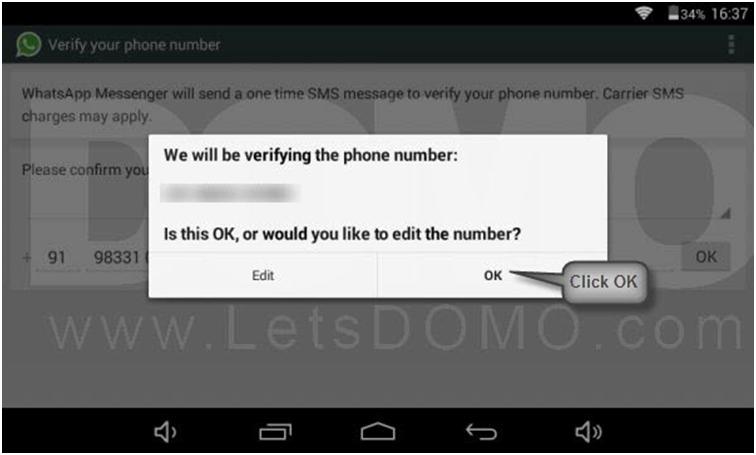
Step 14:
Click on Continue
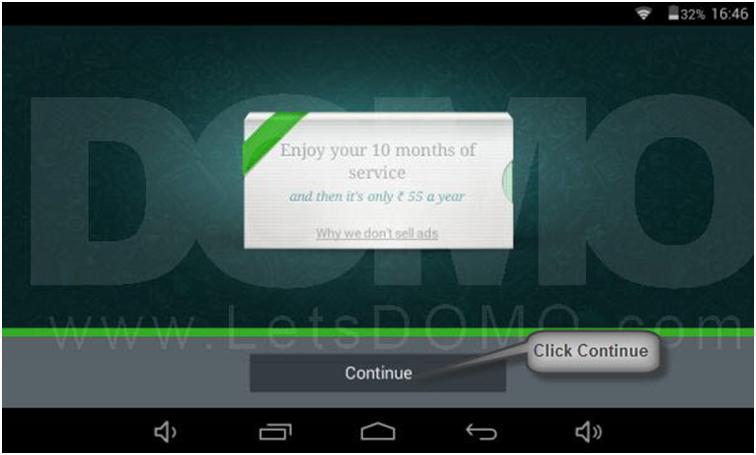
Step 15: Provide your User name and an optional Profile Photo.
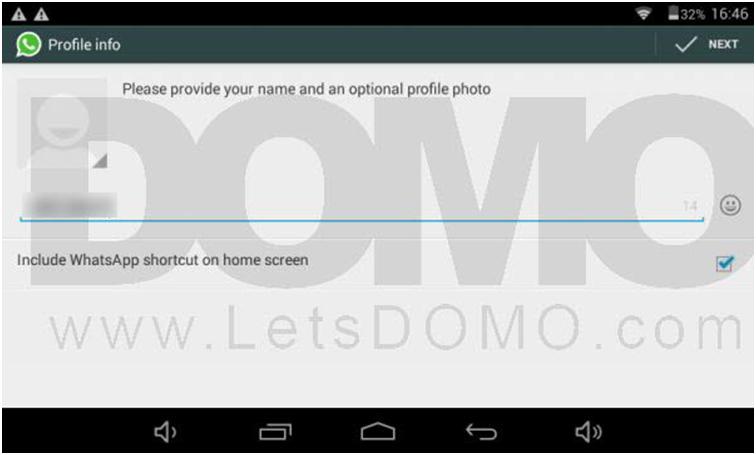
Congratulations! Your application is installed successfully”.

