Step 1:
Click on the App Drawer Menu located at the centre-bottom of your Screen
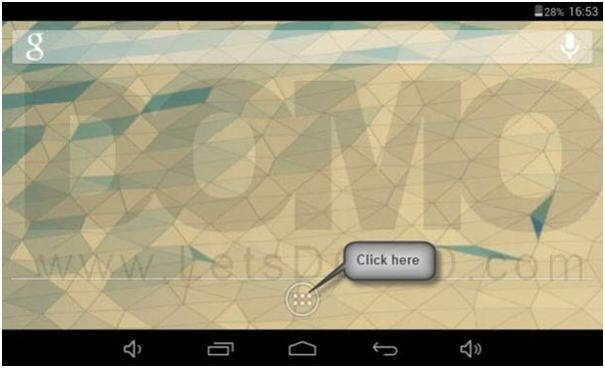
Step 2:
Click on Settings

Step 3:
Click on Display

Step 4:
Click on ‘Sleep mode’

Step 5:
Select the Duration you wish your tablet to sleep

Step 1:
Click on the App Drawer Menu located at the centre-bottom of your Screen
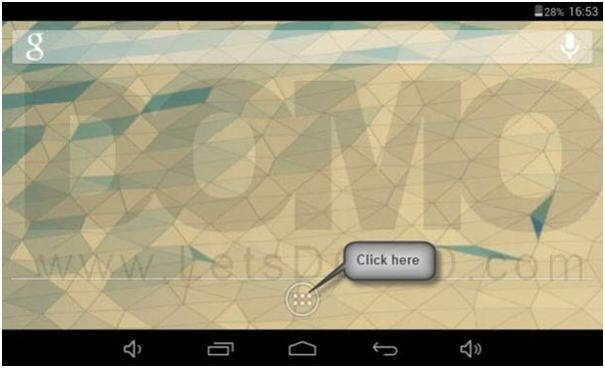
Step 2:
Click on Settings

Step 3:
Click on Display

Step 4:
Click on ‘Sleep mode’

Step 5:
Select the Duration you wish your tablet to sleep

Support website: www.domosupport.com
eCommerce website: www.LetsDOMO.com
Corporate Website:
www.domoglobal.com
Disclaimer : Currently this is a free website for DOMO customers. DOMO reserves the rights to discontinue this service at its sole discretion. The images shown in KB articles are examples and some picture shown are just for illustration purpose. DOMO™ is a brand name licensed to be exclusively used by DOMO™ Global Ltd. The DOMO™ trademark may not be Copied, Downloaded, Reproduced, Used, Modified or Redistributed without prior Written Permission. Google, the Google logo and other google prducts are trademarks of Google Inc. All other product or service names, trademarks and brands are the property of their respective owners. Downgrading of tablet once upgraded to higher version of Android is not supported.