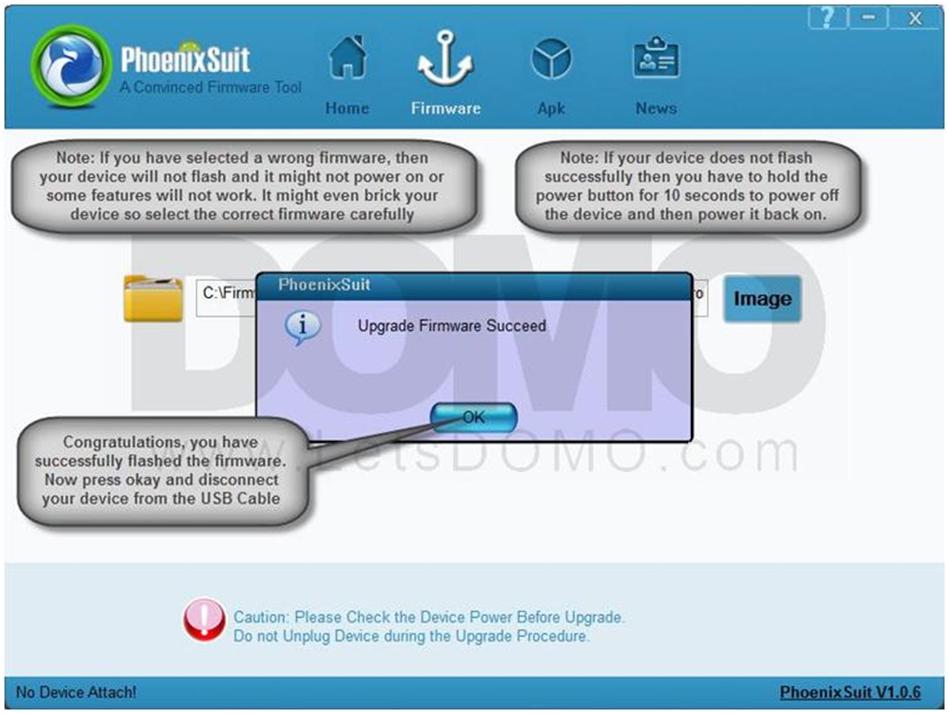Warning!!!
- Before you begin please ensure that you have backed up all the data of your device.
- Your device will be formatted completely and restored to original factory settings.
- We are not responsible for any loss of data.
- Do not stop flashing half way through or you will brick your device.
Step 1:
You will need 2 files to flash the tablet
– The Firmware Flashing Tool
– The Firmware of the device
Download a relevant copy of latest Firmware Flashing Tool for AllWinner and Relevant Firmware for your device from downloads section. Search for your relevant device model name in the search bar on downloads page.
Step 2:
If the files you have downloaded are Zipped then unzip them and power off your device.
Step 3:
Install the Firmware Flashing Tool. After installation follow this:
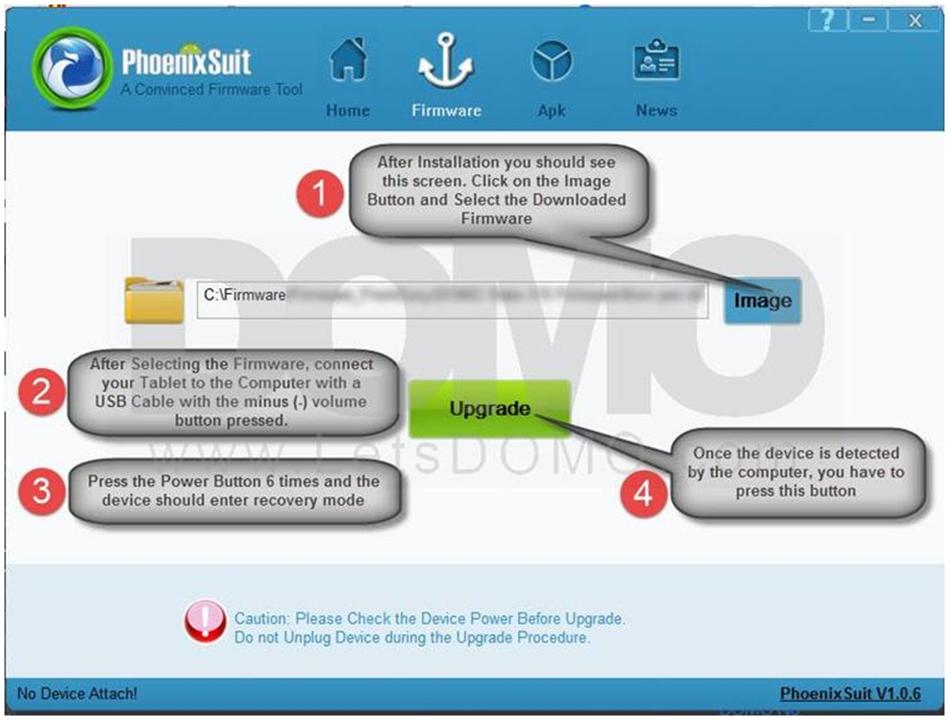
Step 4:

Step 5:
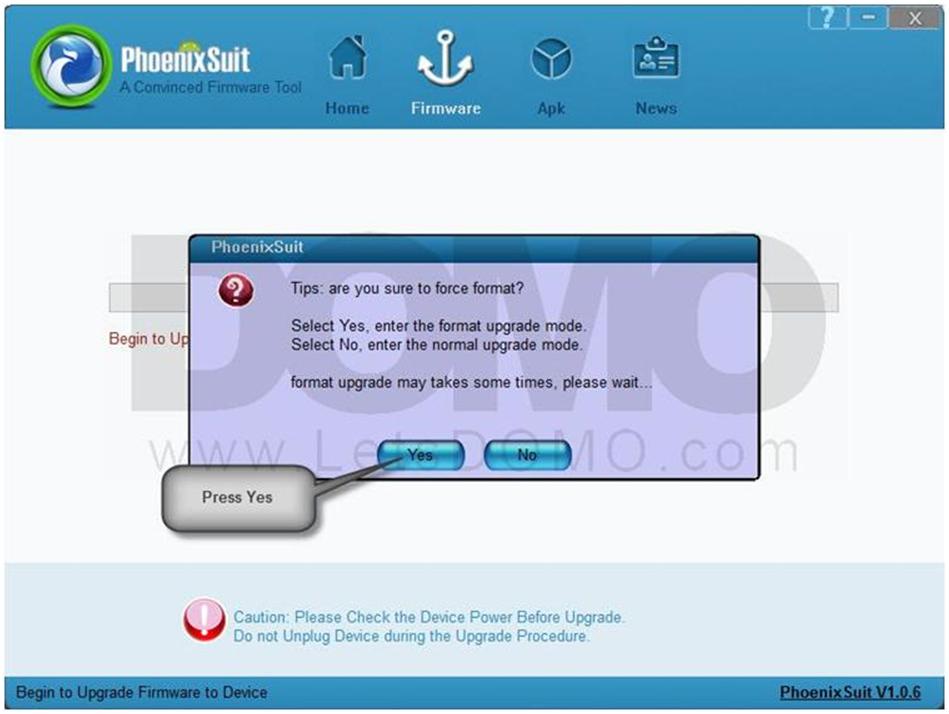
Step 6:

Step 7: