A Wi-Fi connection is typically faster than the mobile data connection. If you’ve already configured the Slate S5 to connect to an available wireless network, it will be connected automatically once the Wi-Fi is turned on. Otherwise, you have to connect to an available network as shown below:-
Step 1:
Click on the App drawer menu

Step 2:
Click on settings

Step 3:
Turn on Wi-Fi

Step 4:
Click on the options bar from the side bar

Step 5:
Select scan to search for available networks
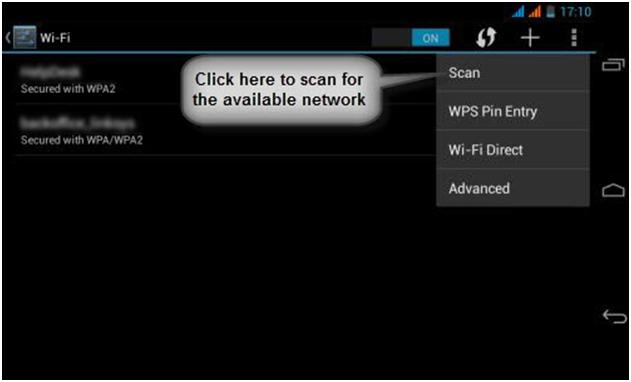
Step 6:
Select your preferred Wi-Fi network

Step 7:
Type the correct password in the box and click connect.
Congratulations! Your Wi-Fi is connected successfully. Now surf/download data without any hiccups.

