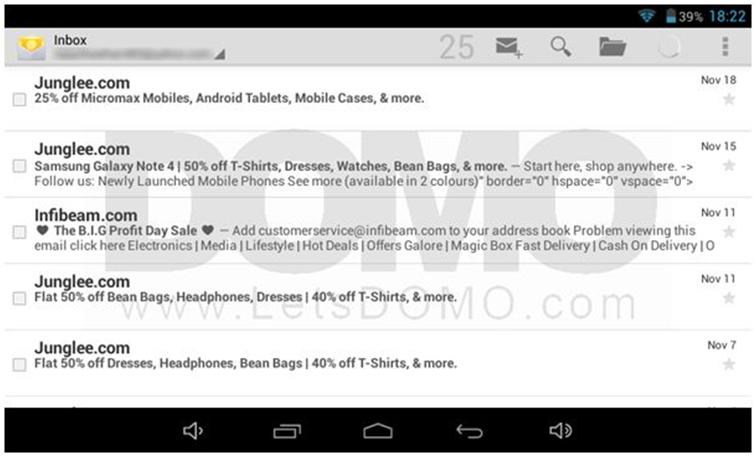Note: Your device must be connected to Internet in order to add/sync accounts.
Step 1:
Click the App Drawer icon located at centre-bottom of your screen.
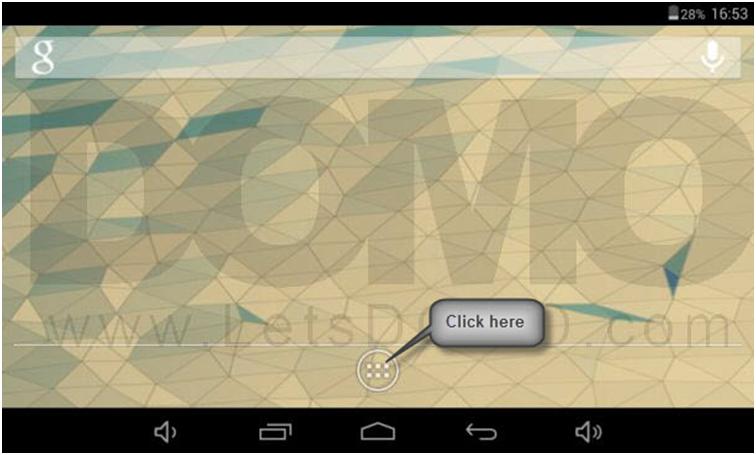
Step 2:
Click Settings from App Drawer Menu.
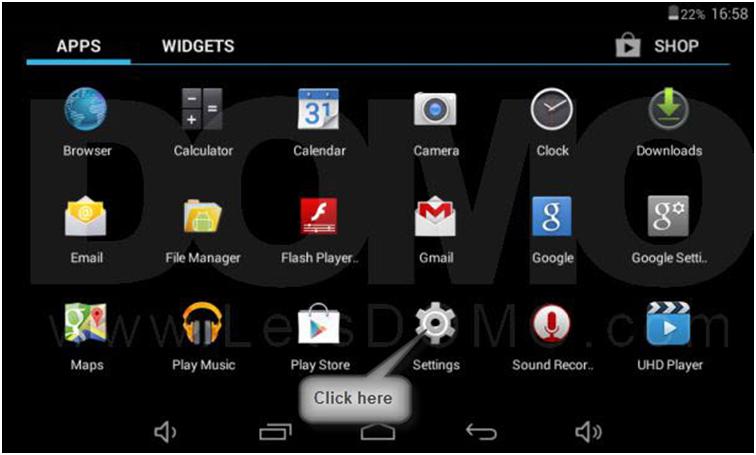
Step 3:
In Settings, select “Add account” from ACCOUNTS.
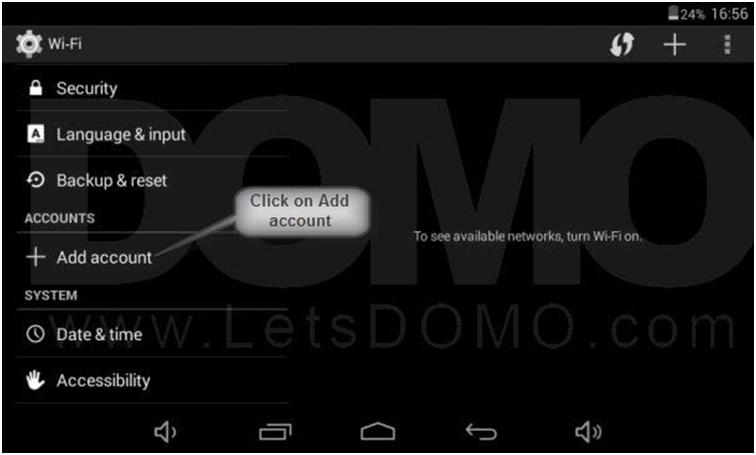
Step 4:
In “Add an account” pop up; select “Email” in order to add your account.
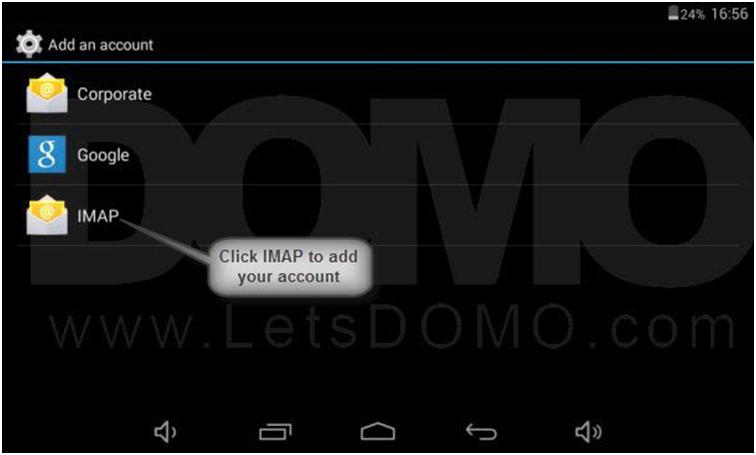
Step 5:
In “Sign In” screen, click “Username” and type in your complete email address then click on “Password” and type in your correct password.

Step 6:
Click ‘Next’ after entering the correct email-id and password

Step 7:
Check all the account settings as per your relevance and click ‘Next’
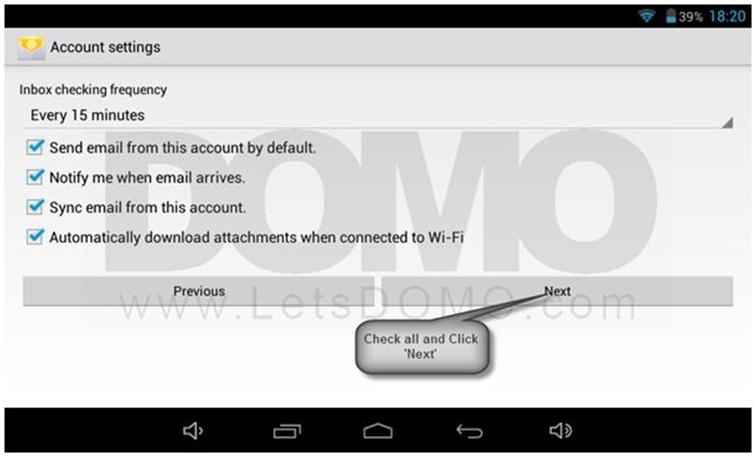
Step 8:
Come back on the Main Menu and click on ‘Email’

Step 9:
Your account has now been added and is synced with your device.