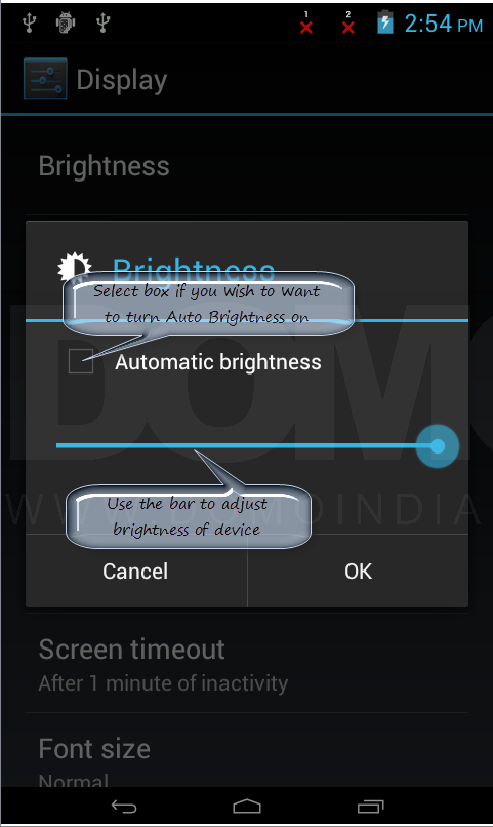Step 1:
Touch the App Drawer icon.
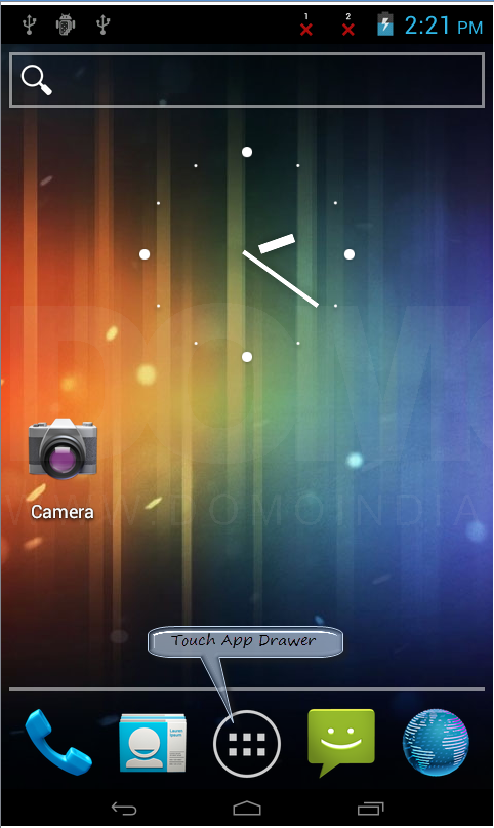
Step 2:
Touch Settings from App Drawer Menu.

Step 3:
In Settings, select “Display” located under DEVICE sub-menu.
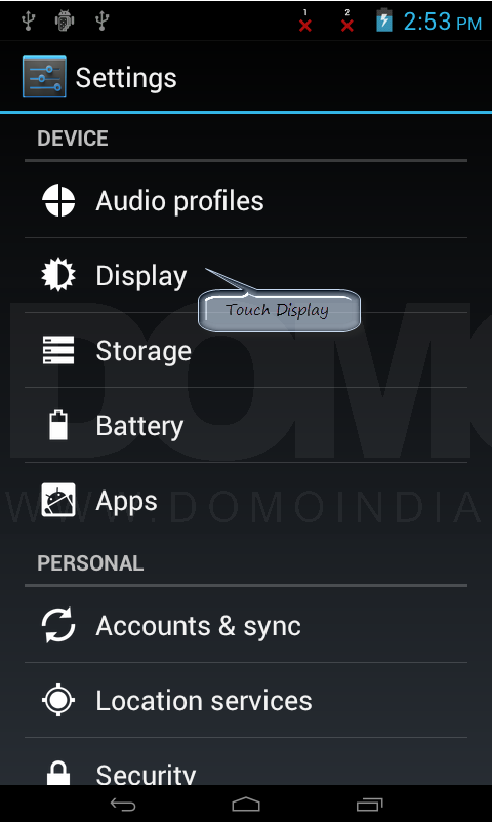
Step 4:
In Display, touch Brightness option.
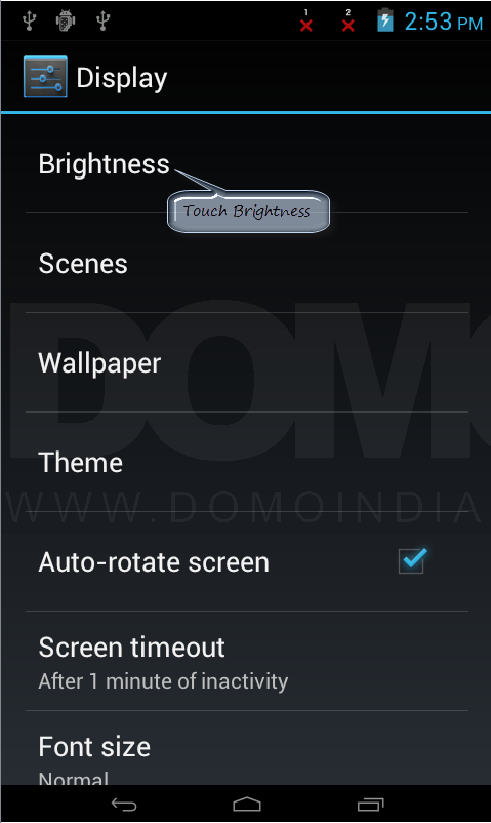
Step 5:
In Brightness pop up use the bar to adjust the brightness of your screen and touch OK. Optionally, you may turn on Automatic Brightness for automatic adjustment.